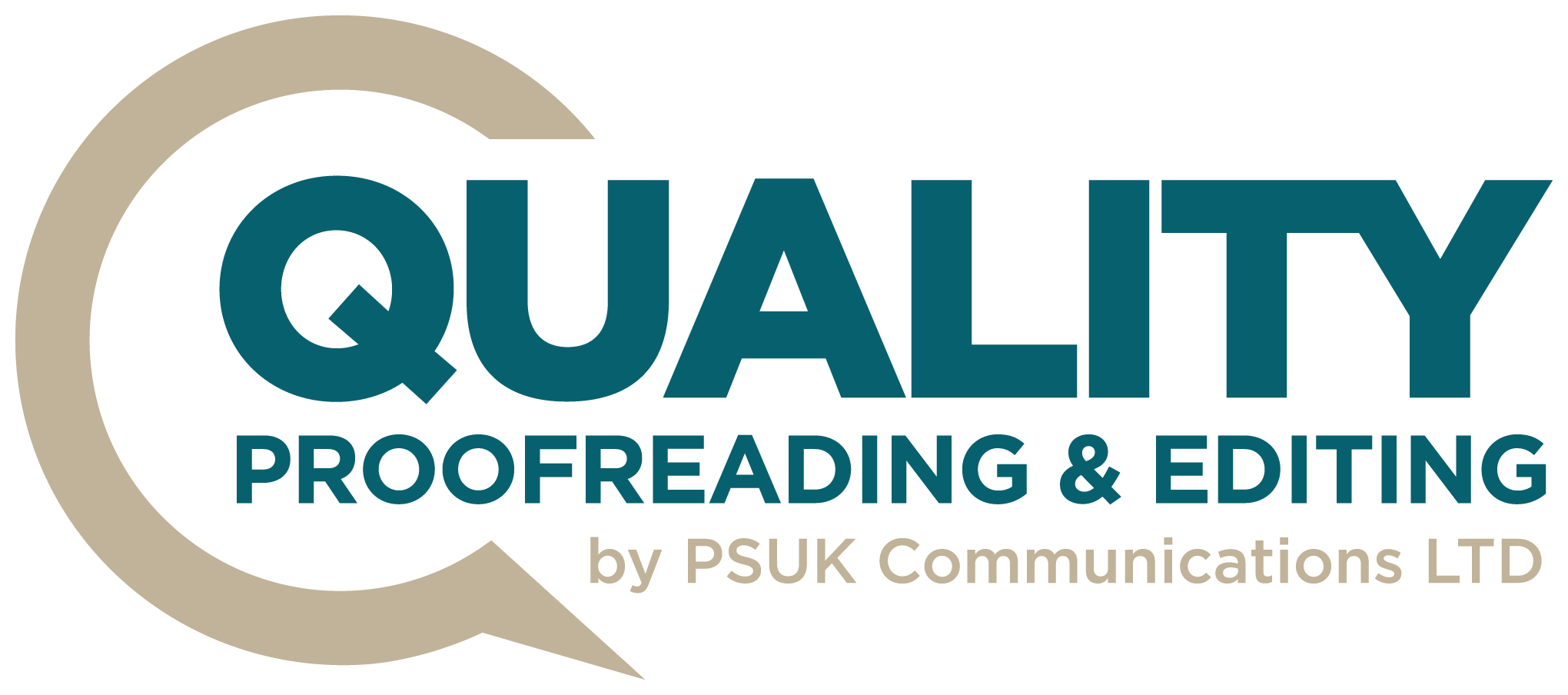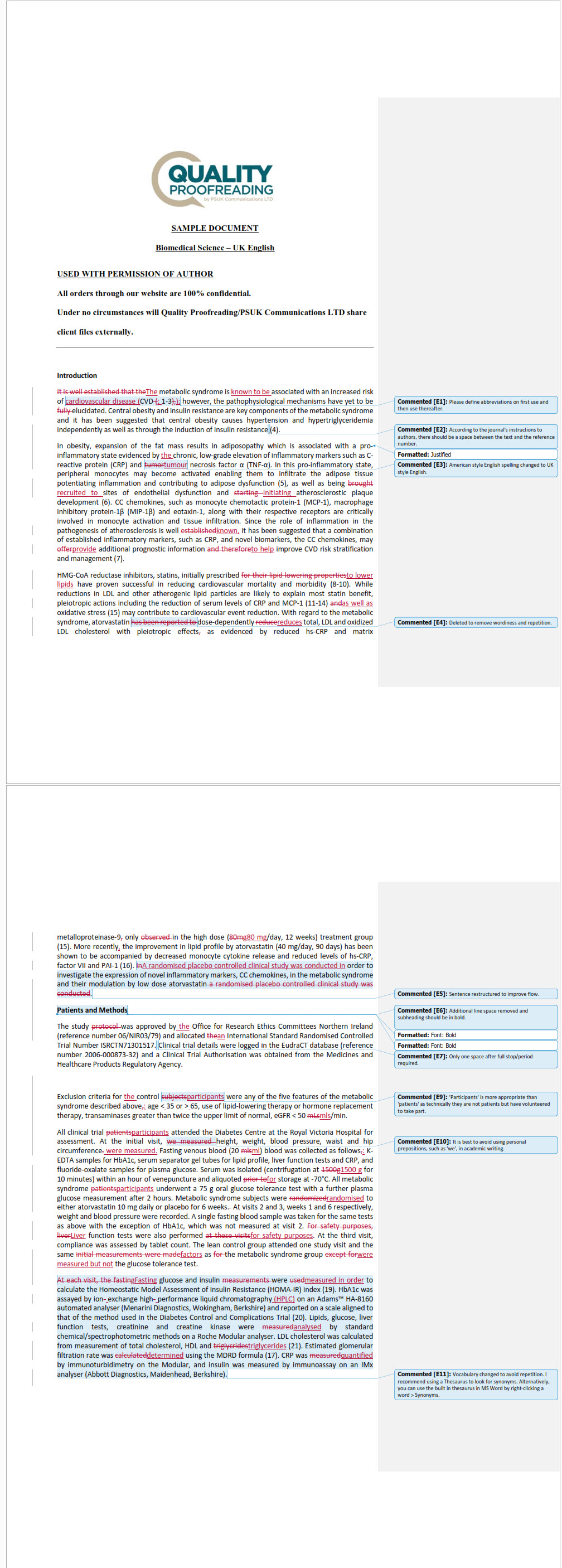- Can you check my paper according to specific style guides?
- What file formats are accepted?
- Do you have subject experts?
- Do you paraphrase or check for plagiarism?
- Will I receive a printed/hard copy of my edited document?
- Will my document be kept confidential?
- When are you open for business?
- Do you accept PDF files?
- I use Apple Pages, how can I save my work as an MS Word compatible file?
- Can I request specific requirements, such as style/format guidelines or other special requests?
- How will I see the changes that the editor makes to my document?
Frequently Asked Questions
Get in touch
Quality Proofreading
PSUK Communications LTD.
83 Ducie Street, Manchester, Lancashire, M1 2JQ