Our preferred file format is Microsoft Word (DOC/DOCX), as the commenting and tracking features are the most comprehensive.
PDF files: we can annotate using ‘Sticky Notes’ (comment boxes).
LaTeX files: our usual method is to paste the source code in to an MS Word document. The editor will keep any formatting commands intact during the review. Afterwards, you simply paste back in to your Tex editor to retrieve the formatting.
Open Office (ODT): most Open Office packages allow exporting to MS Word DOC format. Simply go to File > Save As > DOC.
Apple Pages: you can save in MS Word DOC format by going to File > Save As > DOC.
PowerPoint (PPT/PPTX): we can edit the text in PowerPoint slides directly. However, there is no facility to highlight/track the revisions.
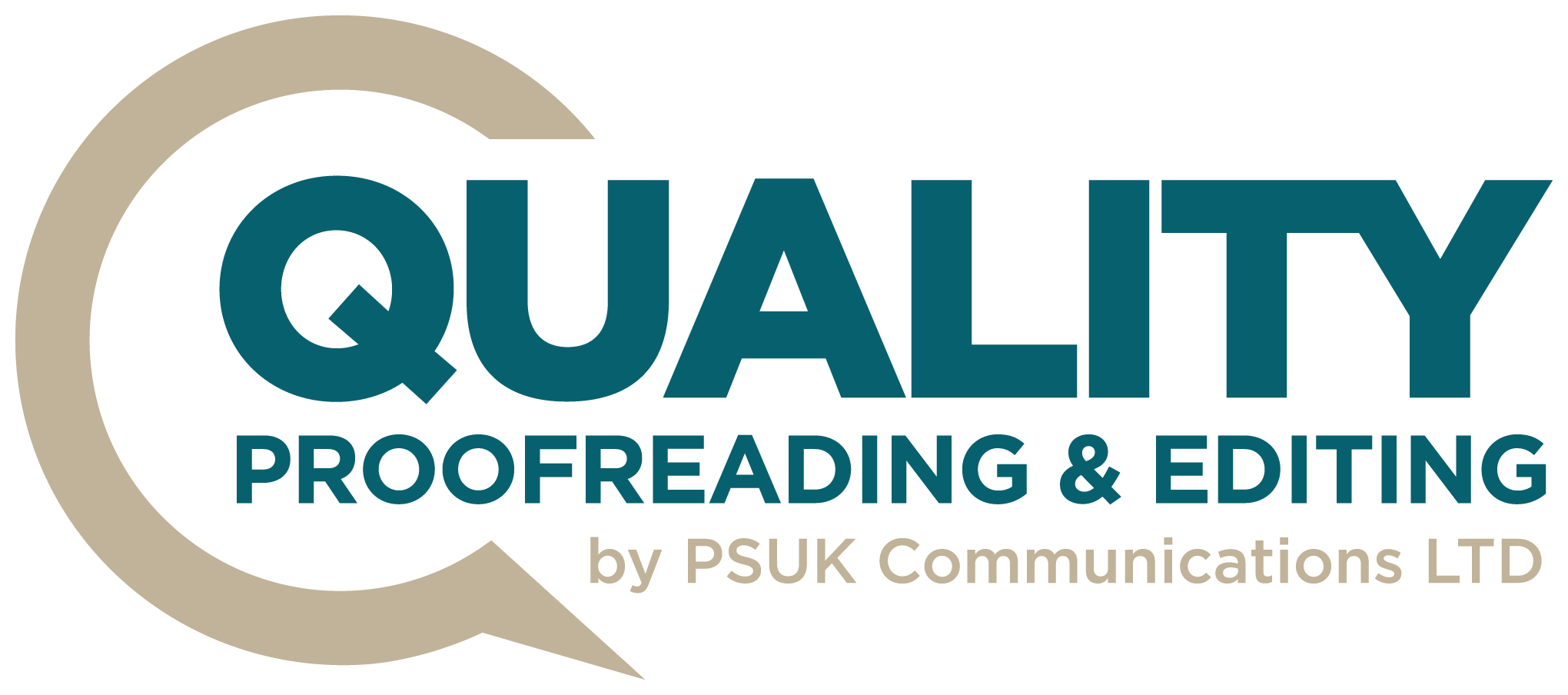

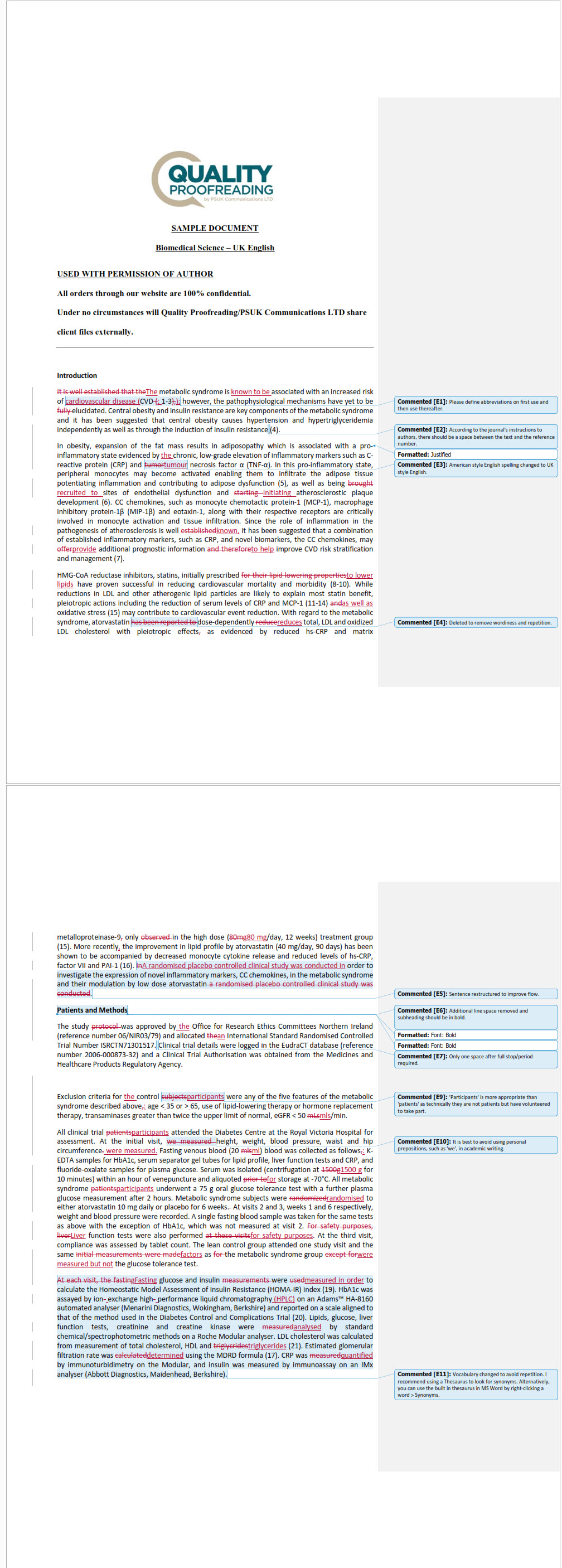


Leave a Reply
You must be logged in to post a comment.